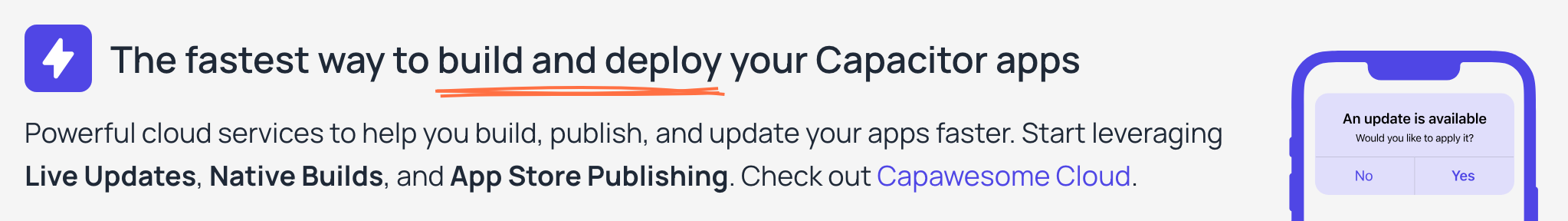@capawesome/capacitor-app-shortcuts¶
Capacitor plugin to manage app shortcuts and quick actions.
Compatibility¶
| Plugin Version | Capacitor Version | Status |
|---|---|---|
| 8.x.x | >=8.x.x | Active support |
Installation¶
Configuration¶
| Prop | Type | Description | Since |
|---|---|---|---|
shortcuts |
Shortcut[] |
The list of app shortcuts that should be set by default. Only available on Android and iOS. | 7.2.0 |
Examples¶
In capacitor.config.json:
In capacitor.config.ts:
/// <reference types="@capawesome/capacitor-app-shortcuts" />
import { CapacitorConfig } from '@capacitor/cli';
const config: CapacitorConfig = {
plugins: {
AppShortcuts: {
shortcuts: [{ id: 'feedback', title: 'Feedback' }],
},
},
};
export default config;
iOS¶
On iOS, you must add the following to your app's AppDelegate.swift:
+ import CapawesomeCapacitorAppShortcuts
@UIApplicationMain
class AppDelegate: UIResponder, UIApplicationDelegate {
func application(_ application: UIApplication, didFinishLaunchingWithOptions launchOptions: [UIApplication.LaunchOptionsKey: Any]?) -> Bool {
+ if let shortcutItem = launchOptions?[.shortcutItem] as? UIApplicationShortcutItem {
+ NotificationCenter.default.post(name: NSNotification.Name(AppShortcutsPlugin.notificationName), object: nil, userInfo: [AppShortcutsPlugin.userInfoShortcutItemKey: shortcutItem])
+ return true
+ }
return true
}
+ func application(_ application: UIApplication, performActionFor shortcutItem: UIApplicationShortcutItem, completionHandler: @escaping (Bool) -> Void) {
+ NotificationCenter.default.post(name: NSNotification.Name(AppShortcutsPlugin.notificationName), object: nil, userInfo: [AppShortcutsPlugin.userInfoShortcutItemKey: shortcutItem])
+ completionHandler(true)
+ }
Demo¶
A working example can be found here.
| Android | iOS |
|---|---|
Usage¶
import { AppShortcuts } from '@capawesome/capacitor-app-shortcuts';
const clear = async () => {
await AppShortcuts.clear();
};
const get = async () => {
const result = await AppShortcuts.get();
return result.shortcuts;
};
const set = async () => {
await AppShortcuts.set({
shortcuts: [
{
id: 'feedback',
title: 'Feedback',
description: 'Send us your feedback',
},
{
id: 'rate',
title: 'Rate',
description: 'Rate our app',
}
],
});
};
const addListener = async () => {
AppShortcuts.addListener('click', (event) => {
console.log('Shortcut clicked:', event.id);
});
};
API¶
clear()¶
Remove all app shortcuts.
Only available on Android and iOS.
Since: 6.0.0
get()¶
Get all app shortcuts.
Only available on Android and iOS.
Returns: Promise<GetResult>
Since: 6.0.0
set(...)¶
Create or update app shortcuts.
Only available on Android and iOS.
| Param | Type |
|---|---|
options |
SetOptions |
Since: 6.0.0
addListener('click', ...)¶
addListener(eventName: 'click', listenerFunc: (event: ClickEvent) => void) => Promise<PluginListenerHandle>
Called when an app shortcut is clicked.
Only available on Android and iOS.
| Param | Type |
|---|---|
eventName |
'click' |
listenerFunc |
(event: ClickEvent) => void |
Returns: Promise<PluginListenerHandle>
Since: 6.0.0
removeAllListeners()¶
Remove all listeners for this plugin.
Since: 6.0.0
Interfaces¶
GetResult¶
| Prop | Type | Description | Since |
|---|---|---|---|
shortcuts |
Shortcut[] |
The list of app shortcuts. | 6.0.0 |
Shortcut¶
| Prop | Type | Description | Since |
|---|---|---|---|
description |
string |
The description. On Android, the launcher shows this instead of the short title when it has enough space. Attention: On iOS, the icon and the description must be used together. | 6.0.0 |
id |
string |
The unique identifier. | 6.0.0 |
title |
string |
The display name. | 6.0.0 |
icon |
string | number |
The icon to display. On Android, the icon can be one of the following: - An integer value of the R.drawable enum (e.g. 17301547). - A string that represents the name of the drawable resource (e.g. "alert_dark_frame"). - A base64 encoded image string (e.g. "data:image/jpeg;base64,/9j/4AAQSkZJRgABAQAASABIAAD/4QC..."). On iOS, the icon can be one of the following: - The constant integer value of the UIApplicationShortcutIcon.IconType enum (e.g. 6). - A system symbol name (e.g. star.fill). - Name of the image asset from the asset catalogue. |
6.1.0 |
androidIcon |
string | number |
The icon to display on Android. The icon can be one of the following: - An integer value of the R.drawable enum (e.g. 17301547). - A string that represents the name of the drawable resource (e.g. "alert_dark_frame"). - A base64 encoded image string (e.g. "data:image/jpeg;base64,/9j/4AAQSkZJRgABAQAASABIAAD/4QC..."). |
7.2.0 |
iosIcon |
string | number |
The icon to display on iOS. The icon can be one of the following: - The constant integer value of the UIApplicationShortcutIcon.IconType enum (e.g. 6). - A system symbol name (e.g. star.fill). - Name of the image asset from the asset catalogue. |
7.2.0 |
SetOptions¶
| Prop | Type | Description | Since |
|---|---|---|---|
shortcuts |
Shortcut[] |
The list of app shortcuts. | 6.0.0 |
PluginListenerHandle¶
| Prop | Type |
|---|---|
remove |
() => Promise<void> |
ClickEvent¶
| Prop | Type | Description | Since |
|---|---|---|---|
shortcutId |
string |
The unique identifier of the app shortcut that was clicked. | 6.0.0 |
Changelog¶
See CHANGELOG.md.
License¶
See LICENSE.