Channels¶
Channels are a powerful feature that allows you to distribute different versions of your app to different groups of users. This way, you can test new features with a small group of users before rolling them out to everyone. You can also restrict live updates to native versions of your app to ensure that only compatible updates are delivered.
Create a channel¶
Create a channel to distribute different versions of your app.
To create a channel using the Capawesome CLI, use the apps:channels:create command:
You will be prompted to select the app you want to create the channel for and to provide the name of the channel. The CLI will then create the channel in the Capawesome Cloud.
To create a channel using the Capawesome Cloud Console, navigate to the app you want to create the channel for, and click on the Channels menu item.
Next, click on the Create Channel button and enter the name of the channel you want to create.
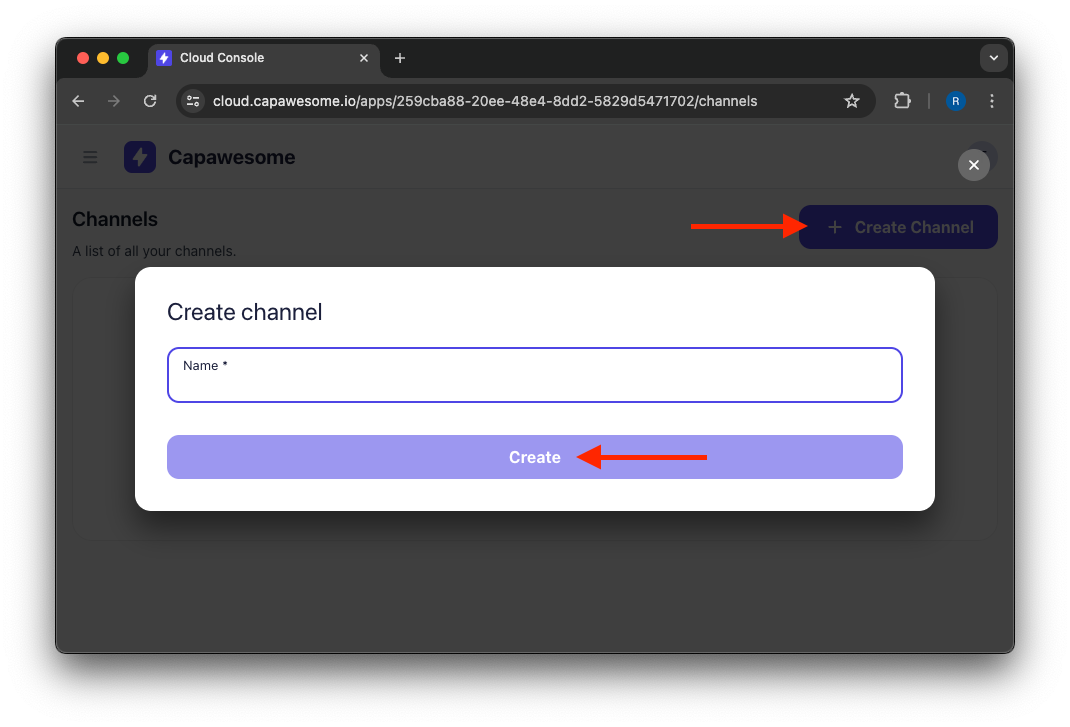
Delete a channel¶
A channel can also be deleted at any time.
To delete a channel using the Capawesome CLI, use the apps:channels:delete command:
You will be prompted to select the app you want to delete the channel for and to provide the name of the channel. The CLI will then delete the channel from the Capawesome Cloud.
To delete a channel using the Capawesome Cloud Console, navigate to the app you want to delete the channel for, and select the channel you want to delete. In the menu, click on the "Delete" button to delete the channel.
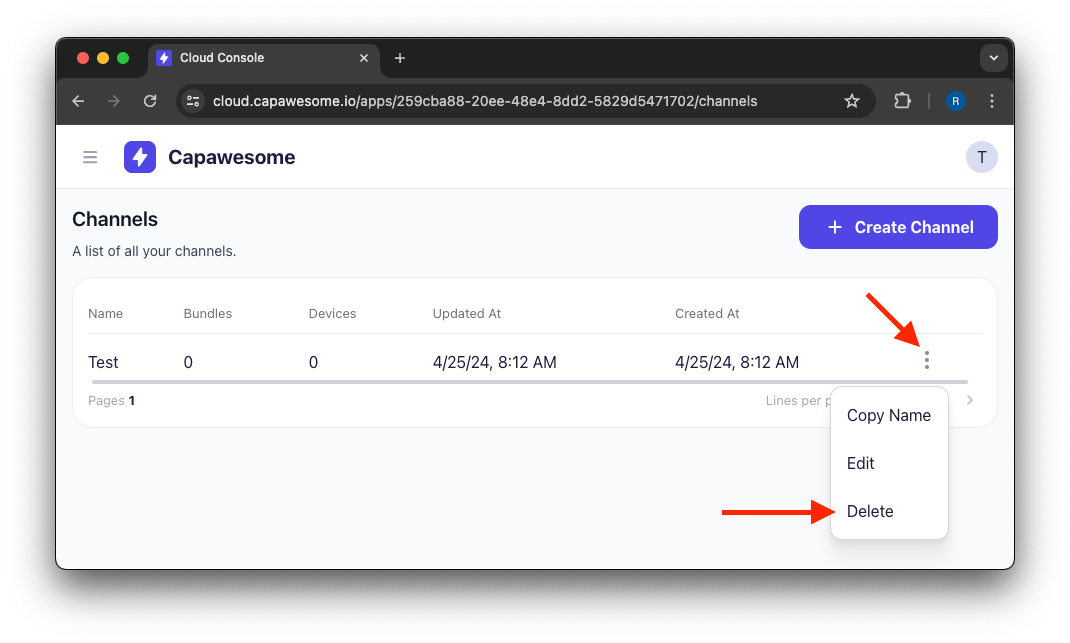
Advanced¶
Bundle limit¶
Sometimes you want to limit the number of bundles that can be associated with a channel. This can be useful to prevent the channel from becoming cluttered with outdated bundles. You can set a bundle limit when creating a channel using the Capawesome CLI:
This will limit the number of bundles that can be associated with the channel to 5. If the limit is reached and a new bundle is added, the oldest bundle will be deleted automatically.