@capawesome-team/capacitor-android-foreground-service¶
Capacitor plugin to run a foreground service on Android.
Installation¶
See Getting started with Insiders and follow the instructions to install the plugin.
After that, follow the platform-specific instructions in the section Android.
Android¶
This API requires the following permissions be added to your AndroidManifest.xml before or after the application tag:
<uses-permission android:name="android.permission.FOREGROUND_SERVICE" />
<uses-permission android:name="android.permission.FOREGROUND_SERVICE_LOCATION" />
<uses-permission android:name="android.permission.WAKE_LOCK" />
<!-- Required to request the manage overlay permission -->
<uses-permission android:name="android.permission.SYSTEM_ALERT_WINDOW" />
Attention: Replace FOREGROUND_SERVICE_LOCATION with the foreground service types you want to use (see Foreground service types).
You also need to add the following receiver and service inside the application tag in your AndroidManifest.xml:
<receiver android:name="io.capawesome.capacitorjs.plugins.foregroundservice.NotificationActionBroadcastReceiver" />
<service android:name="io.capawesome.capacitorjs.plugins.foregroundservice.AndroidForegroundService" android:foregroundServiceType="location" />
Attention: Replace location with the foreground service types you want to use (see Foreground service types).
Configuration¶
No configuration required for this plugin.
Demo¶
A working example can be found here: robingenz/capacitor-plugin-demo
| Android |
|---|
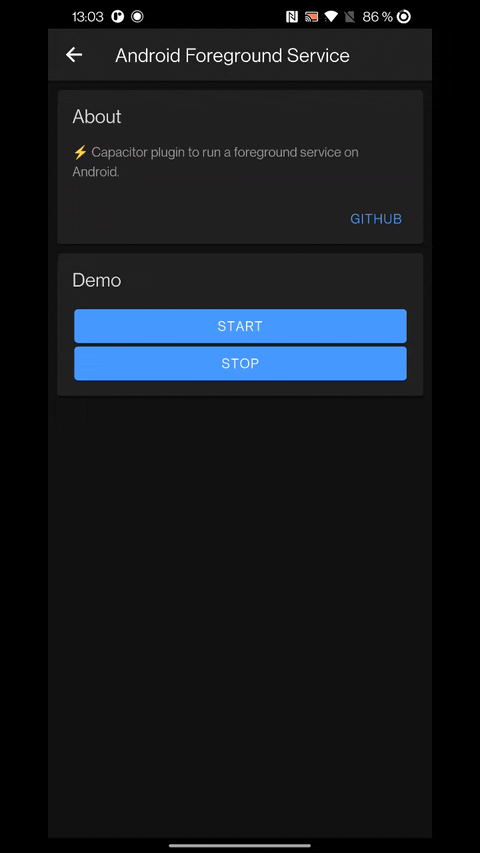 |
Usage¶
import { Capacitor } from '@capacitor/core';
import { ForegroundService } from '@capawesome-team/capacitor-android-foreground-service';
const startForegroundService = async () => {
if (Capacitor.getPlatform() !== 'android') {
return false;
}
await ForegroundService.startForegroundService();
};
const stopForegroundService = async () => {
if (Capacitor.getPlatform() !== 'android') {
return false;
}
await ForegroundService.stopForegroundService();
};
API¶
moveToForeground()startForegroundService(...)stopForegroundService()checkPermissions()requestPermissions()checkManageOverlayPermission()requestManageOverlayPermission()addListener('buttonClicked', ...)removeAllListeners()- Interfaces
- Type Aliases
moveToForeground()¶
Moves the app to the foreground.
On Android SDK 23+, the user must grant the manage overlay permission.
You can use the requestManageOverlayPermission() method to request the
permission and the checkManageOverlayPermission() method to check if the
permission is granted.
Only available on Android.
Since: 0.3.0
startForegroundService(...)¶
Starts the foreground service.
Only available on Android.
| Param | Type |
|---|---|
options |
StartForegroundServiceOptions |
Since: 0.0.1
stopForegroundService()¶
Stops the foreground service.
Only available on Android.
Since: 0.0.1
checkPermissions()¶
Check permission to display notifications.
On Android, this method only needs to be called on Android 13+.
Only available on Android.
Returns: Promise<PermissionStatus>
Since: 5.0.0
requestPermissions()¶
Request permission to display notifications.
On Android, this method only needs to be called on Android 13+.
Only available on Android.
Returns: Promise<PermissionStatus>
Since: 5.0.0
checkManageOverlayPermission()¶
Check if the overlay permission is granted.
Only available on Android.
Returns: Promise<ManageOverlayPermissionResult>
Since: 0.3.0
requestManageOverlayPermission()¶
Request the manage overlay permission.
Only available on Android.
Returns: Promise<ManageOverlayPermissionResult>
Since: 0.3.0
addListener('buttonClicked', ...)¶
addListener(eventName: 'buttonClicked', listenerFunc: ButtonClickedEventListener) => Promise<PluginListenerHandle>
Called when a notification button is clicked.
Only available on iOS.
| Param | Type |
|---|---|
eventName |
'buttonClicked' |
listenerFunc |
ButtonClickedEventListener |
Returns: Promise<PluginListenerHandle>
Since: 0.2.0
removeAllListeners()¶
Remove all listeners for this plugin.
Since: 0.2.0
Interfaces¶
StartForegroundServiceOptions¶
| Prop | Type | Description | Since |
|---|---|---|---|
body |
string |
The body of the notification, shown below the title. | 0.0.1 |
buttons |
NotificationButton[] |
The buttons to show on the notification. Only available on Android (SDK 24+). | 0.2.0 |
id |
number |
The notification identifier. | 0.0.1 |
smallIcon |
string |
The status bar icon for the notification. Icons should be placed in your app's res/drawable folder. The value for this option should be the drawable resource ID, which is the filename without an extension. |
0.0.1 |
title |
string |
The title of the notification. | 0.0.1 |
NotificationButton¶
| Prop | Type | Description | Since |
|---|---|---|---|
title |
string |
The button title. | 0.2.0 |
id |
number |
The button identifier. This is used to identify the button when the buttonClicked event is emitted. |
0.2.0 |
PermissionStatus¶
| Prop | Type | Description | Since |
|---|---|---|---|
display |
PermissionState |
Permission state of displaying notifications. | 5.0.0 |
ManageOverlayPermissionResult¶
| Prop | Type | Description | Since |
|---|---|---|---|
granted |
boolean |
Whether the permission is granted. This is always true on Android SDK < 23. |
0.3.0 |
PluginListenerHandle¶
| Prop | Type |
|---|---|
remove |
() => Promise<void> |
ButtonClickedEvent¶
| Prop | Type | Description | Since |
|---|---|---|---|
buttonId |
number |
The button identifier. | 0.2.0 |
Type Aliases¶
PermissionState¶
'prompt' | 'prompt-with-rationale' | 'granted' | 'denied'
ButtonClickedEventListener¶
(event: ButtonClickedEvent): void
Changelog¶
See CHANGELOG.md.
License¶
See LICENSE.