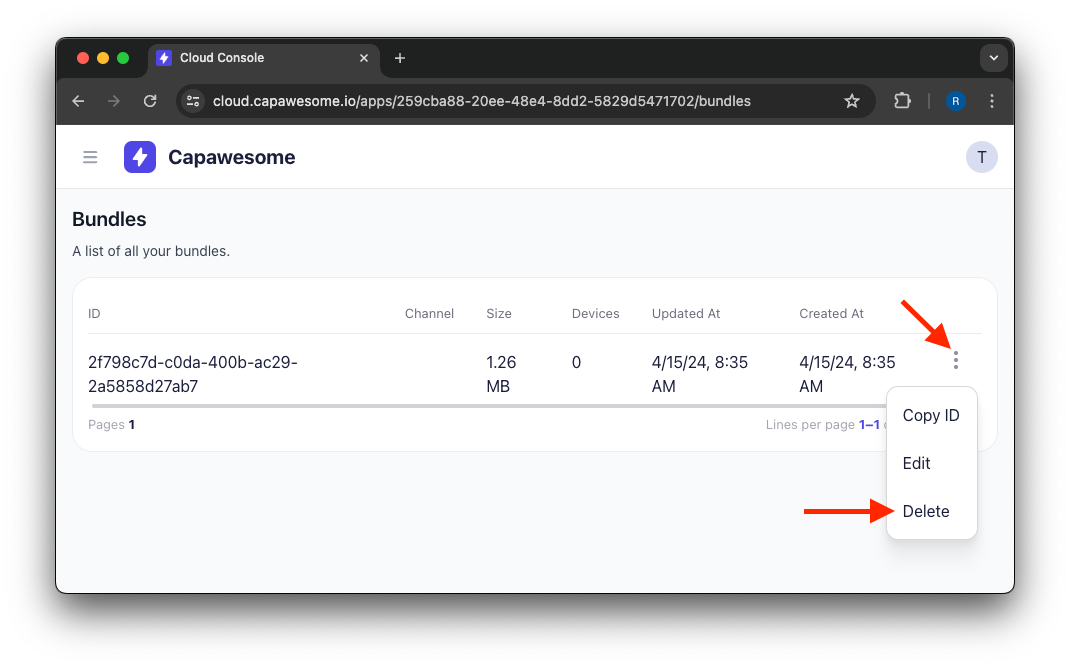Bundles¶
Bundles contain the code of the web layer of your app. They are used to deliver updates to your app in real-time without having to resubmit your app to the app stores.
Create a bundle¶
In order to create a bundle (aka "deploy a live update") on the Capawesome Cloud, you must first create the bundle locally by compiling your web application.
In Angular, for example, you can bundle your app by running ng build. This will create a dist or www folder containing the compiled web assets.
Each bundle must contain an index.html file at the root level of the folder.
To create a bundle using the Capawesome CLI, use the apps:bundles:create command:
You will be prompted to select the app you want to create the bundle for and to provide the path to the bundle. Optionally, you can also specify a channel to associate the bundle with. The CLI will then create a zip archive of the bundle and upload it to the Capawesome Cloud.
To create a bundle using the Capawesome Cloud Console, navigate to the app you want to create the bundle for and click on the Create Bundle button.
Next, select a file from your local file system to upload as the bundle.
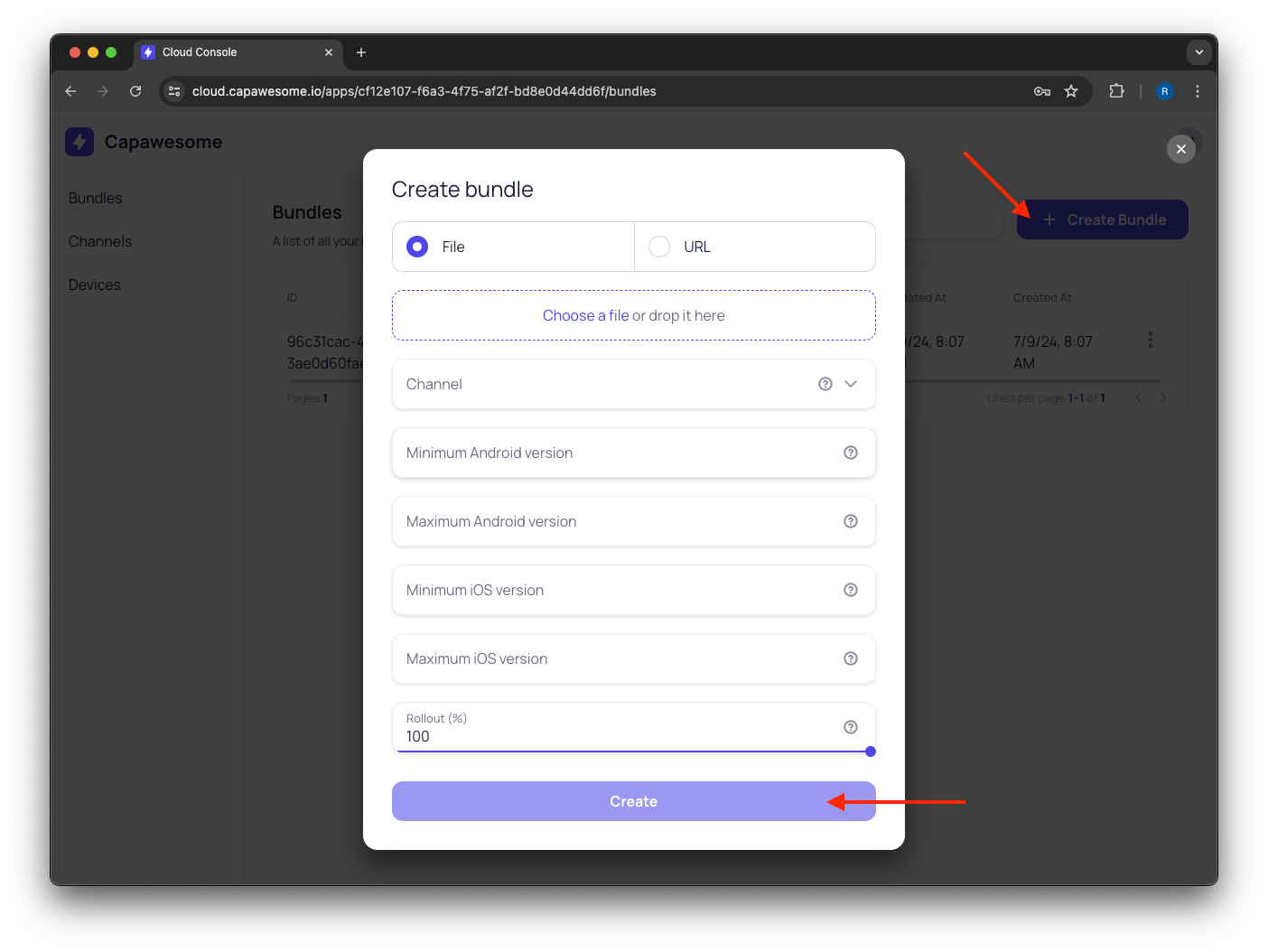
To create a bundle using GitHub Actions, you can use the Capawesome Cloud Live Update Action.
Just add the following step to your GitHub Actions workflow:
- uses: capawesome-team/[email protected]
with:
# The Capawesome Cloud app ID.
# Required.
appId: ''
# The channel to deploy the update to.
channel: ''
# The path to the bundle to upload. Must be a folder or zip archive.
# Required.
path: ''
# The Capawesome Cloud API token.
# Required.
token: ''
The action will create a bundle and upload it to the Capawesome Cloud. Make sure to set at least the appId, path, and token inputs.
Delete a bundle¶
A bundle can also be deleted at any time.
To delete a bundle using the Capawesome CLI, use the apps:bundles:delete command:
You will be prompted to select the app you want to delete the bundle for and to provide the ID of the bundle. The CLI will then delete the bundle from the Capawesome Cloud.
To delete a bundle using the Capawesome Cloud Console, navigate to the app you want to delete the bundle for, and select the bundle you want to delete. In the menu, click on the "Delete" button to delete the bundle.