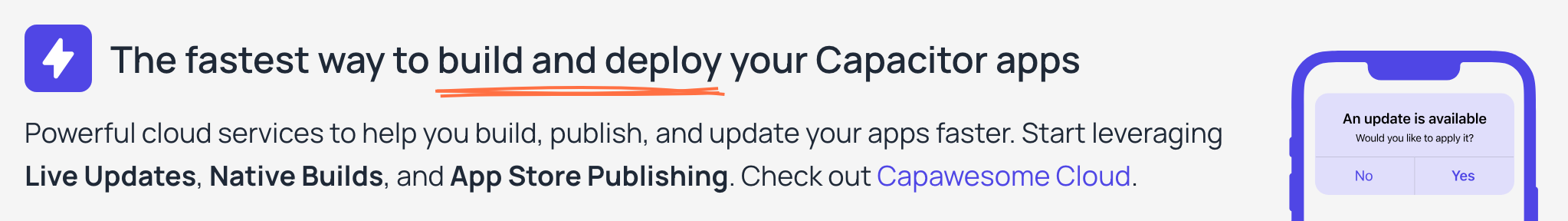@capawesome-team/capacitor-audio-player¶
Capacitor plugin to play audio with background support.
Features¶
We are proud to offer one of the most complete and feature-rich Capacitor plugins for audio playback. Here are some of the key features:
- 🖥️ Cross-platform: Supports Android, iOS and Web.
- 🌙 Background Mode: Play audio even when the app is in the background.
- 🎵 Audio Focus Management: Automatically manages audio focus on Android to pause other audio sources during playback.
- ⏯️ Full Control: Play, pause, resume, stop, seek, and adjust volume.
- 🔂 Loop Support: Loop audio playback for continuous sound.
- 🔊 Volume Control: Precise volume control from 0-100.
- ⏩ Playback Speed: Adjustable playback rate with pitch preservation.
- 🗂️ Web Assets: Support for web asset paths alongside file URIs and remote URLs.
- 🤝 Compatibility: Compatible with the Audio Recorder, Media Session, Speech Recognition and Speech Synthesis plugins.
- 📦 CocoaPods & SPM: Supports CocoaPods and Swift Package Manager for iOS.
- 🔁 Up-to-date: Always supports the latest Capacitor version.
- ⭐️ Support: Priority support from the Capawesome Team.
- ✨ Handcrafted: Built from the ground up with care and expertise, not forked or AI-generated.
Missing a feature? Just open an issue and we'll take a look!
Compatibility¶
| Plugin Version | Capacitor Version | Status |
|---|---|---|
| 8.x.x | >=8.x.x | Active support |
| 0.2.x | 7.x.x | Deprecated |
Installation¶
This plugin is only available to Capawesome Insiders. First, make sure you have the Capawesome npm registry set up. You can do this by running the following commands:
npm config set @capawesome-team:registry https://npm.registry.capawesome.io
npm config set //npm.registry.capawesome.io/:_authToken <YOUR_LICENSE_KEY>
Attention: Replace <YOUR_LICENSE_KEY> with the license key you received from Polar. If you don't have a license key yet, you can get one by becoming a Capawesome Insider.
Next, install the package:
iOS¶
Capabilities¶
If you want to play audio in the background, ensure Background Modes capability is enabled with Audio, AirPlay, and Picture in Picture in your Xcode project.
See Add a capability to a target for more information.
Usage¶
import { AudioPlayer } from '@capawesome-team/capacitor-audio-player';
import { Capacitor } from '@capacitor/core';
import { Filesystem } from '@capacitor/filesystem';
const playFromWebAsset = async () => {
await AudioPlayer.play({
src: '/assets/audio.mp3',
loop: false,
volume: 100,
position: 0
});
};
const playFromNativeFile = async () => {
const { uri } = await Filesystem.getUri({
directory: FilesystemDirectory.Documents,
path: 'audio.mp3',
});
await AudioPlayer.play({ uri, loop: false, volume: 100, position: 0 });
};
const playFromBlob = async () => {
const assetUrl = 'https://www.example.com/audio.mp3';
const response = await fetch(assetUrl);
const blob = await response.blob();
await AudioPlayer.play({ blob, loop: false, volume: 100, position: 0 });
};
const pause = async () => {
await AudioPlayer.pause();
};
const resume = async () => {
await AudioPlayer.resume();
};
const stop = async () => {
await AudioPlayer.stop();
};
const seekTo = async () => {
await AudioPlayer.seekTo({ position: 30_000 }); // Seek to 30 seconds
};
const setVolume = async () => {
await AudioPlayer.setVolume({ volume: 50 }); // Set volume to 50%
};
const getCurrentPosition = async () => {
const { position } = await AudioPlayer.getCurrentPosition();
console.log('Current position:', position);
};
const getDuration = async () => {
const { duration } = await AudioPlayer.getDuration();
console.log('Duration:', duration);
};
const isPlaying = async () => {
const { isPlaying } = await AudioPlayer.isPlaying();
console.log('Is playing:', isPlaying);
};
API¶
getCurrentPosition()getDuration()isPlaying()pause()play(...)resume()seekTo(...)setRate(...)setVolume(...)stop()addListener('stop', ...)- Interfaces
getCurrentPosition()¶
Get the current position of the audio playback in milliseconds.
Returns: Promise<GetCurrentPositionResult>
Since: 0.0.1
getDuration()¶
Get the duration of the audio playback in milliseconds.
Returns: Promise<GetDurationResult>
Since: 0.0.1
isPlaying()¶
Check whether the audio is currently playing.
Returns: Promise<IsPlayingResult>
Since: 0.0.1
pause()¶
Pause the audio playback.
Since: 0.0.1
play(...)¶
Play the audio playback.
| Param | Type |
|---|---|
options |
PlayOptions |
Since: 0.0.1
resume()¶
Resume the audio playback.
Since: 0.0.1
seekTo(...)¶
Seek to a specific position in the audio playback.
| Param | Type |
|---|---|
options |
SeekToOptions |
Since: 0.0.1
setRate(...)¶
Set the playback rate for the audio playback.
This only affects the current playback session and is not persisted.
Only available on Android (SDK 23+), iOS and Web.
| Param | Type |
|---|---|
options |
SetRateOptions |
Since: 8.2.0
setVolume(...)¶
Set the volume level for the audio playback.
This only affects the current playback session and is not persisted.
| Param | Type |
|---|---|
options |
SetVolumeOptions |
Since: 0.0.1
stop()¶
Stop the audio playback.
Since: 0.0.1
addListener('stop', ...)¶
Called when the audio has stopped playing.
| Param | Type |
|---|---|
eventName |
'stop' |
listenerFunc |
() => void |
Returns: Promise<PluginListenerHandle>
Since: 0.2.2
Interfaces¶
GetCurrentPositionResult¶
| Prop | Type | Description | Since |
|---|---|---|---|
position |
number |
The current position of the audio playback in milliseconds. | 0.0.1 |
GetDurationResult¶
| Prop | Type | Description | Since |
|---|---|---|---|
duration |
number |
The duration of the audio playback in milliseconds. | 0.0.1 |
IsPlayingResult¶
| Prop | Type | Description | Since |
|---|---|---|---|
isPlaying |
boolean |
Whether the audio is currently playing. | 0.0.1 |
PlayOptions¶
| Prop | Type | Description | Default | Since |
|---|---|---|---|---|
blob |
Blob |
The audio file to play. If both blob and src are provided, blob takes priority. Only available on Web. |
0.0.1 | |
loop |
boolean |
Whether to loop the audio playback. | 0.0.1 | |
position |
number |
The position to start playback from (in milliseconds). | 0.0.1 | |
rate |
number |
The playback rate to use. Values between 0.5 and 2.0 are recommended. Other values may not be supported on all devices. Only available on Android (SDK 23+), iOS and Web. | 1.0 |
8.2.0 |
src |
string |
The path to the web asset file to play. If both blob and src are provided, blob takes priority. If both uri and src are provided, uri takes priority. Both web assets and remote URLs are supported on all platforms. |
0.1.2 | |
uri |
string |
The URI or path of the audio file to play. If both uri and src are provided, uri takes priority. Only available on Android and iOS. |
0.0.1 | |
volume |
number |
The volume level to set (0-100). | 100 |
0.0.1 |
SeekToOptions¶
| Prop | Type | Description | Since |
|---|---|---|---|
position |
number |
The position to seek to (in milliseconds). | 0.0.1 |
SetRateOptions¶
| Prop | Type | Description | Since |
|---|---|---|---|
rate |
number |
The playback rate to set. Values between 0.5 and 2.0 are recommended. Other values may not be supported on all devices. | 8.2.0 |
SetVolumeOptions¶
| Prop | Type | Description | Since |
|---|---|---|---|
volume |
number |
The volume level to set (0-100). | 0.0.1 |
PluginListenerHandle¶
| Prop | Type |
|---|---|
remove |
() => Promise<void> |
Changelog¶
See CHANGELOG.md.
Breaking Changes¶
See BREAKING.md.
License¶
See LICENSE.