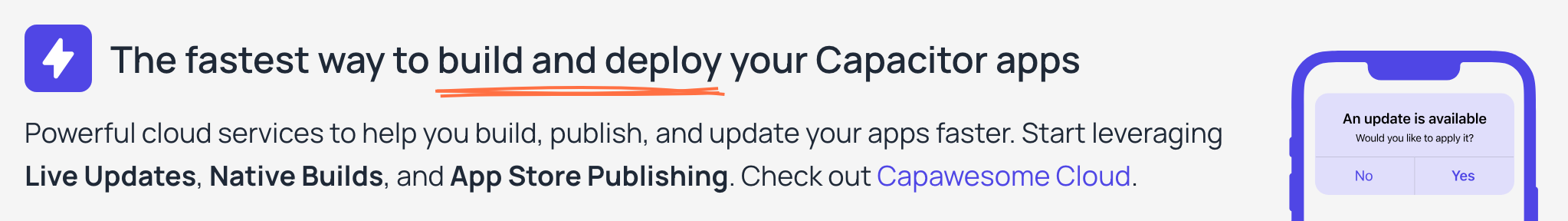@capawesome-team/capacitor-audio-recorder¶
Capacitor plugin for seamless audio recording using the device's microphone. Supports Android, iOS, and Web with advanced features and high performance.
Features¶
We are proud to offer one of the most complete and feature-rich Capacitor plugins for audio recording. Here are some of the key features:
- 🖥️ Cross-platform: Supports Android, iOS and Web.
- ⏯️ Full Control: Start, pause, resume, cancel and stop recording.
- 🚀 Performance: Record long audio sessions without any performance issues.
- 🔑 Permissions: Check and request microphone permissions.
- 🔊 Events: Listen for events like
recordingError,recordingPausedorrecordingStopped. - 🌙 Background Mode: Record audio even when the app is in the background.
- 🤝 Compatibility: Compatible with the Audio Player, Speech Recognition and Speech Synthesis plugins.
- 📦 CocoaPods & SPM: Supports CocoaPods and Swift Package Manager for iOS.
- 🔁 Up-to-date: Always supports the latest Capacitor version.
- ⭐️ Support: Priority support from the Capawesome Team.
- ✨ Handcrafted: Built from the ground up with care and expertise, not forked or AI-generated.
Missing a feature? Just open an issue and we'll take a look!
Compatibility¶
| Plugin Version | Capacitor Version | Status |
|---|---|---|
| 8.x.x | >=8.x.x | Active support |
| 7.x.x | 7.x.x | Deprecated |
Guides¶
Installation¶
This plugin is only available to Capawesome Insiders. First, make sure you have the Capawesome npm registry set up. You can do this by running the following commands:
npm config set @capawesome-team:registry https://npm.registry.capawesome.io
npm config set //npm.registry.capawesome.io/:_authToken <YOUR_LICENSE_KEY>
Attention: Replace <YOUR_LICENSE_KEY> with the license key you received from Polar. If you don't have a license key yet, you can get one by becoming a Capawesome Insider.
Next, install the package:
Android¶
Proguard¶
If you are using Proguard, you need to add the following rules to your proguard-rules.pro file:
iOS¶
Capabilities¶
If you want to record audio in the background, ensure Background Modes capability is enabled with Audio, AirPlay, and Picture in Picture in your Xcode project. See Add a capability to a target for more information.
Privacy Descriptions¶
Add the NSMicrophoneUsageDescription key to the ios/App/App/Info.plist file, which tells the user why your app needs access to the user's contacts:
<key>NSMicrophoneUsageDescription</key>
<string>We need access to your microphone to record audio.</string>
Configuration¶
No configuration required for this plugin.
Usage¶
import { AudioRecorder, AudioSessionCategoryOption, AudioSessionMode } from '@capawesome-team/capacitor-audio-recorder';
import { AudioPlayer } from '@capawesome-team/capacitor-audio-player';
const startRecording = async () => {
await AudioRecorder.startRecording({
audioSessionCategoryOptions: [AudioSessionCategoryOption.DuckOthers],
audioSessionMode: AudioSessionMode.Measurement,
bitRate: 192000,
sampleRate: 44100
});
};
const stopRecording = async () => {
// Stop recording and get the audio blob or URI
const { blob, uri } = await AudioRecorder.stopRecording();
// Play the audio
if (blob) {
// Only available on Web
await AudioPlayer.play({ blob });
} else if (uri) {
// Only available on Android and iOS
await AudioPlayer.play({ uri });
}
};
const pauseRecording = async () => {
await AudioRecorder.pauseRecording();
};
const resumeRecording = async () => {
await AudioRecorder.resumeRecording();
};
const cancelRecording = async () => {
await AudioRecorder.cancelRecording();
};
const getRecordingStatus = async () => {
const { status } = await AudioRecorder.getRecordingStatus();
console.log('Recording status:', status);
};
const checkPermissions = async () => {
const { recordAudio } = await AudioRecorder.checkPermissions();
console.log('Record audio permission:', recordAudio);
};
const requestPermissions = async () => {
const { recordAudio } = await AudioRecorder.requestPermissions();
console.log('Record audio permission:', recordAudio);
};
const addRecordingErrorListener = async () => {
await AudioRecorder.addListener('recordingError', (event) => {
console.error('Recording error:', event.message);
});
};
const addRecordingPausedListener = async () => {
await AudioRecorder.addListener('recordingPaused', () => {
console.log('Recording paused');
});
};
const addRecordingStoppedListener = async () => {
await AudioRecorder.addListener('recordingStopped', (event) => {
console.log('Recording stopped:', event.uri);
});
};
API¶
cancelRecording()getRecordingStatus()pauseRecording()resumeRecording()startRecording(...)stopRecording()checkPermissions()requestPermissions()addListener('recordingError', ...)addListener('recordingPaused', ...)addListener('recordingStopped', ...)- Interfaces
- Type Aliases
- Enums
cancelRecording()¶
Cancel the recording.
Since: 7.0.0
getRecordingStatus()¶
Check if the device supports audio recording.
Returns: Promise<GetRecordingStatusResult>
Since: 7.0.0
pauseRecording()¶
Pause the recording.
This method is only available on Android (SDK 24+), iOS and Web.
Since: 7.0.0
resumeRecording()¶
Resume the recording.
This method is only available on Android (SDK 24+), iOS and Web.
Since: 7.0.0
startRecording(...)¶
Start recording audio in AAC format.
| Param | Type |
|---|---|
options |
StartRecordingOptions |
Since: 7.0.0
stopRecording()¶
Stop recording audio.
Returns: Promise<StopRecordingResult>
Since: 7.0.0
checkPermissions()¶
Check permissions for audio recording.
Returns: Promise<PermissionStatus>
Since: 7.0.0
requestPermissions()¶
Request permissions for audio recording.
Returns: Promise<PermissionStatus>
Since: 7.0.0
addListener('recordingError', ...)¶
addListener(eventName: 'recordingError', listenerFunc: (event: RecordingErrorEvent) => void) => Promise<PluginListenerHandle>
Called when an error occurs during recording. The recording will be cancelled.
Only available on iOS.
| Param | Type |
|---|---|
eventName |
'recordingError' |
listenerFunc |
(event: RecordingErrorEvent) => void |
Returns: Promise<PluginListenerHandle>
Since: 7.0.0
addListener('recordingPaused', ...)¶
addListener(eventName: 'recordingPaused', listenerFunc: () => void) => Promise<PluginListenerHandle>
Called when the recording is paused (e.g. when the recording is interrupted by a phone call).
| Param | Type |
|---|---|
eventName |
'recordingPaused' |
listenerFunc |
() => void |
Returns: Promise<PluginListenerHandle>
Since: 7.1.0
addListener('recordingStopped', ...)¶
addListener(eventName: 'recordingStopped', listenerFunc: (event: RecordingStoppedEvent) => void) => Promise<PluginListenerHandle>
Called when the recording is stopped.
Note: This will not be called if the recording is cancelled or paused or if an error occurs.
| Param | Type |
|---|---|
eventName |
'recordingStopped' |
listenerFunc |
(event: RecordingStoppedEvent) => void |
Returns: Promise<PluginListenerHandle>
Since: 6.0.0
Interfaces¶
GetRecordingStatusResult¶
| Prop | Type | Description | Default | Since |
|---|---|---|---|---|
status |
RecordingStatus |
The current recording status. | RecordingStatus.Inactive |
7.0.0 |
StartRecordingOptions¶
| Prop | Type | Description | Default | Since |
|---|---|---|---|---|
audioSessionCategoryOptions |
AudioSessionCategoryOption[] |
The audio session category options for recording. Only available on iOS. | ['duckOthers'] |
7.5.0 |
audioSessionMode |
AudioSessionMode |
The audio session mode for recording. Only available on iOS. | AudioSessionMode.Default |
7.4.0 |
bitRate |
number |
The audio bitrate in bytes per second. This option is only available on Android and iOS. | 192000 |
7.2.0 |
sampleRate |
number |
The audio sample rate in Hz. This option is only available on Android and iOS. | 44100 |
7.1.0 |
StopRecordingResult¶
| Prop | Type | Description | Since |
|---|---|---|---|
blob |
Blob |
The recorded audio as a Blob. Only available on Web. | 7.0.0 |
duration |
number |
The duration of the recorded audio in milliseconds. | 7.1.0 |
uri |
string |
The URI of the recorded audio. Only available on Android and iOS. | 7.0.0 |
PermissionStatus¶
| Prop | Type | Description | Since |
|---|---|---|---|
recordAudio |
PermissionState |
The permission state for audio recording. | 7.0.0 |
PluginListenerHandle¶
| Prop | Type |
|---|---|
remove |
() => Promise<void> |
RecordingErrorEvent¶
| Prop | Type | Description | Since |
|---|---|---|---|
message |
string |
The error message. | 7.0.0 |
RecordingStoppedEvent¶
| Prop | Type | Description | Since |
|---|---|---|---|
blob |
Blob |
The recorded audio as a Blob. Only available on Web. | 7.0.0 |
duration |
number |
The duration of the recorded audio in milliseconds. | 7.1.0 |
uri |
string |
The URI of the recorded audio. Only available on Android and iOS. | 7.0.0 |
Type Aliases¶
PermissionState¶
'prompt' | 'prompt-with-rationale' | 'granted' | 'denied'
Enums¶
RecordingStatus¶
| Members | Value | Description | Since |
|---|---|---|---|
Inactive |
'INACTIVE' |
The recording is inactive. | 7.0.0 |
Recording |
'RECORDING' |
The recording is active. | 7.0.0 |
Paused |
'PAUSED' |
The recording is paused. | 7.0.0 |
AudioSessionCategoryOption¶
| Members | Value | Description | Since |
|---|---|---|---|
AllowAirPlay |
'ALLOW_AIR_PLAY' |
Option to stream audio from this session to AirPlay devices. | 7.5.0 |
AllowBluetooth |
'ALLOW_BLUETOOTH' |
Option to make Bluetooth hands-free devices appears as available input routes. | 7.5.0 |
AllowBluetoothA2DP |
'ALLOW_BLUETOOTH_A2DP' |
Option to stream audio from this session to Bluetooth devices that support the Advanced Audio Distribution Profile (A2DP). | 7.5.0 |
DefaultToSpeaker |
'DEFAULT_TO_SPEAKER' |
Option to make audio from this session to default to the built-in speaker instead of the receiver. | 7.5.0 |
DuckOthers |
'DUCK_OTHERS' |
Option to reduce the audio volume of other active sessions when audio from this session is in play. | 7.5.0 |
InterruptSpokenAudioAndMixWithOthers |
'INTERRUPT_SPOKEN_AUDIO_AND_MIX_WITH_OTHERS' |
Option to pause spoken audio of other sessions when audio from this session is in play. | 7.5.0 |
MixWithOthers |
'MIX_WITH_OTHERS' |
Option to mix audio with audio from other active sessions in other apps. | 7.5.0 |
overrideMutedMicrophoneInterruption |
'OVERRIDE_MUTED_MICROPHONE_INTERRUPTION' |
Option that indicates if the system interrupts the audio session when it mutes the built-in microphone. | 7.5.0 |
AudioSessionMode¶
| Members | Value | Description | Since |
|---|---|---|---|
Default |
'DEFAULT' |
Default mode that doesn't enable additional audio session features. | 7.4.0 |
GameChat |
'GAME_CHAT' |
Mode for chat communication over VoIP or internet, optimized for low latency. | 7.4.0 |
Measurement |
'MEASUREMENT' |
Mode for high-quality measurement recordings with maximum dynamic range. | 7.4.0 |
SpokenAudio |
'SPOKEN_AUDIO' |
Mode for speech recording and transcription with optimized voice processing. | 7.4.0 |
VideoChat |
'VIDEO_CHAT' |
Mode for two-way video chat communications. | 7.4.0 |
VideoRecording |
'VIDEO_RECORDING' |
Mode for recording video content with high-quality audio. | 7.4.0 |
VoiceChat |
'VOICE_CHAT' |
Mode for voice chat communications. | 7.4.0 |
Changelog¶
See CHANGELOG.md.
Breaking Changes¶
See BREAKING.md.
License¶
See LICENSE.