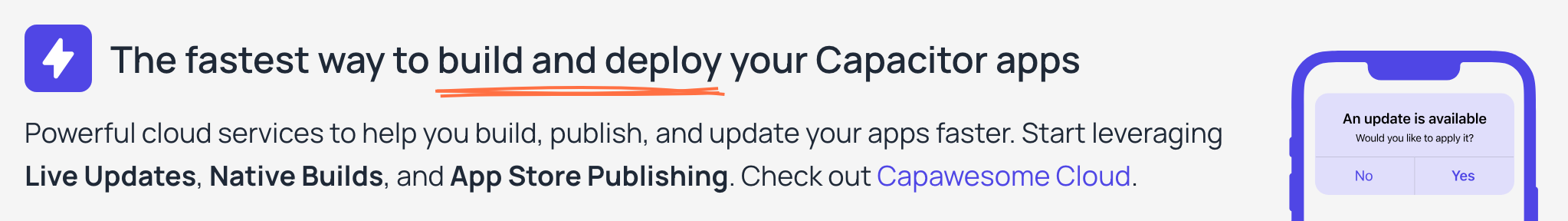@capawesome-team/capacitor-biometrics¶
Capacitor plugin to request biometric authentication, such as using face recognition or fingerprint recognition.
Features¶
We are proud to offer one of the most complete and feature-rich Capacitor plugins for biometric authentication. Here are some of the key features:
- 🖥️ Cross-platform: Supports Android, iOS and Web.
- 👁️ Fingerprint, Face and Iris: Supports fingerprint, face and iris recognition.
- 🔑 Device Credential: Optionally allow the user to authenticate using their device's credential (e.g., PIN, password) if biometric authentication is not available or fails.
- 🚨 Error Codes: Provides detailed error codes for better error handling.
- ✨ Customizable: Customize the authentication prompt with a title, subtitle, and button text.
- 🤝 Compatibility: Compatible with the Secure Preferences plugin.
- 📦 SPM: Supports Swift Package Manager for iOS.
- 🔁 Up-to-date: Always supports the latest Capacitor version.
- ⭐️ Support: Priority support from the Capawesome Team.
- ✨ Handcrafted: Built from the ground up with care and expertise, not forked or AI-generated.
Missing a feature? Just open an issue and we'll take a look!
Compatibility¶
| Plugin Version | Capacitor Version | Status |
|---|---|---|
| 0.5.x | >=8.x.x | Active support |
Guides¶
- Announcing the Capacitor Biometrics Plugin
- Exploring the Capacitor Biometrics API
- How to Securely Store Credentials with Capacitor
Installation¶
This plugin is only available to Capawesome Insiders. First, make sure you have the Capawesome npm registry set up. You can do this by running the following commands:
npm config set @capawesome-team:registry https://npm.registry.capawesome.io
npm config set //npm.registry.capawesome.io/:_authToken <YOUR_LICENSE_KEY>
Attention: Replace <YOUR_LICENSE_KEY> with the license key you received from Polar. If you don't have a license key yet, you can get one by becoming a Capawesome Insider.
Next, install the package:
Android¶
Proguard¶
If you are using Proguard, you need to add the following rules to your proguard-rules.pro file:
Variables¶
If needed, you can define the following project variable in your app’s variables.gradle file to change the default version of the dependency:
$androidxBiometricVersionversion ofandroidx.biometric:biometric(default:1.1.0)
This can be useful if you encounter dependency conflicts with other plugins in your project.
iOS¶
Privacy Descriptions¶
Add the NSFaceIDUsageDescription key to the ios/App/App/Info.plist file, which tells the user why your app needs access to the biometric authentication:
Usage¶
import { Biometrics, ErrorCode } from '@capawesome-team/capacitor-biometrics';
const authenticate = async () => {
// If the user successfully authenticates, the promise resolves.
// If the user cancels the authentication or if an error occurs, the promise rejects.
try {
await Biometrics.authenticate({
title: 'Authentication Required',
subtitle: 'Please authenticate to continue',
cancelButtonText: 'Cancel',
iosFallbackButtonText: 'Use Passcode',
allowDeviceCredential: true,
});
} catch (error) {
if (error.code === ErrorCode.USER_CANCELED) {
console.log('User canceled the authentication.');
} else if (error.code === ErrorCode.NOT_ENROLLED) {
console.log('No biometric authentication enrolled.');
} else if (error.code === ErrorCode.NOT_AVAILABLE) {
console.log('Biometric authentication not available.');
} else {
console.log('Another error occurred:', error);
}
}
};
const cancelAuthentication = async () => {
await Biometrics.cancelAuthentication();
};
const enroll = async () => {
await Biometrics.enroll();
};
const getBiometricStrengthLevel = async () => {
const { strengthLevel } = await Biometrics.getBiometricStrengthLevel();
return strengthLevel;
};
const hasDeviceCredential = async () => {
const { hasDeviceCredential } = await Biometrics.hasDeviceCredential();
return hasDeviceCredential;
};
const isAvailable = async () => {
const { isAvailable } = await Biometrics.isAvailable();
return isAvailable;
};
const isEnrolled = async () => {
const { isEnrolled } = await Biometrics.isEnrolled();
return isEnrolled;
};
API¶
authenticate(...)cancelAuthentication()enroll()getAuthenticationType()getBiometricStrengthLevel()getBiometricType()hasDeviceCredential()isAvailable()isEnrolled()- Interfaces
- Enums
authenticate(...)¶
Authenticates the user locally using the device's biometric authentication.
This method will show a prompt to the user asking them to authenticate using their biometrics (e.g., fingerprint, face recognition). If the user successfully authenticates, the promise resolves. If the user cancels the authentication or if an error occurs, the promise rejects.
It is recommended to check if biometrics is available and enrolled
using the isAvailable() and isEnrolled() methods before calling
this method.
On iOS, the first time the user is prompted to authenticate, they will be asked for permission to use biometrics. If the user denies permission, the promise will reject with an error.
Only available on Android and iOS.
| Param | Type |
|---|---|
options |
AuthenticateOptions |
Since: 0.1.0
cancelAuthentication()¶
Cancel the ongoing authentication session and dismisses the prompt.
This method is only available on Android (SDK 29+) and iOS.
Since: 7.0.0
enroll()¶
Prompt the user to enroll their biometrics.
This method is only available on Android.
Since: 7.0.0
getAuthenticationType()¶
Check whether the user authenticated using a device credential or a biometric credential.
Only available on Android.
Returns: Promise<GetAuthenticationTypeResult>
Since: 0.2.0
getBiometricStrengthLevel()¶
Returns the biometric strength level of the device.
Only available on Android.
Returns: Promise<GetBiometricStrengthLevelResult>
Since: 0.1.0
getBiometricType()¶
Returns the type of biometric authentication available on the device.
If multiple biometric types are available, returns the highest priority type based on the following order: Face > Iris > Fingerprint.
Only available on Android and iOS.
Returns: Promise<GetBiometricTypeResult>
Since: 0.5.1
hasDeviceCredential()¶
Check whether or not the device's credential (e.g., PIN, password) has been set up by the current user of the device.
Only available on Android and iOS.
Returns: Promise<HasDeviceCredentialResult>
Since: 0.1.0
isAvailable()¶
Check whether or not biometrics is available on the device.
Only available on Android and iOS.
Returns: Promise<IsAvailableResult>
Since: 0.1.0
isEnrolled()¶
Check whether or not biometrics is available on the device and has been configured by the current user of the device.
Only available on Android and iOS.
Returns: Promise<IsEnrolledResult>
Since: 0.1.0
Interfaces¶
AuthenticateOptions¶
| Prop | Type | Description | Default | Since |
|---|---|---|---|---|
allowDeviceCredential |
boolean |
Whether or not to allow the user to authenticate using their device's credential (e.g., PIN, password) if biometric authentication is not available or fails. You can check if the device's credential is set up using the hasDeviceCredential() method. |
false |
0.1.0 |
androidBiometricStrength |
BiometricStrength |
The Android biometric strength to use for authentication. You can check the supported biometric strength level of the device using the getBiometricStrengthLevel() method. Note: On Android API Level 28 and 29, this will always be set to AndroidBiometricStrength.WEAK regardless of the value passed in if allowDeviceCredential is set to true. This is a known limitation. Only available on Android. |
AndroidBiometricStrength.WEAK |
0.1.0 |
cancelButtonText |
string |
The negative button text of the authentication prompt. | 0.1.0 | |
iosFallbackButtonText |
string |
The fallback button text of the authentication prompt. Only available on iOS. | 0.1.0 | |
subtitle |
string |
The subtitle of the authentication prompt. | 0.1.0 | |
title |
string |
The title of the authentication prompt. | 0.1.0 |
GetAuthenticationTypeResult¶
| Prop | Type | Description | Since |
|---|---|---|---|
authenticationType |
AuthenticationType |
The type of authentication used by the user. | 0.2.0 |
GetBiometricStrengthLevelResult¶
| Prop | Type | Description | Since |
|---|---|---|---|
strengthLevel |
BiometricStrength |
The supported biometric strength level of the device. | 0.1.0 |
GetBiometricTypeResult¶
| Prop | Type | Description | Since |
|---|---|---|---|
biometricType |
BiometricType |
The type of biometric authentication available on the device. | 0.5.1 |
HasDeviceCredentialResult¶
| Prop | Type | Description | Since |
|---|---|---|---|
hasDeviceCredential |
boolean |
Whether or not the device's credential (e.g., PIN, password) has been set up by the current user of the device. | 0.1.0 |
IsAvailableResult¶
| Prop | Type | Description | Since |
|---|---|---|---|
isAvailable |
boolean |
Whether or not biometric authentication is available on the device. | 0.1.0 |
IsEnrolledResult¶
| Prop | Type | Description | Since |
|---|---|---|---|
isEnrolled |
boolean |
Whether or not biometrics is supported by the device and has been configured by the current user of the device. | 0.1.0 |
Enums¶
BiometricStrength¶
| Members | Value | Since |
|---|---|---|
Strong |
'STRONG' |
0.1.0 |
Weak |
'WEAK' |
0.1.0 |
AuthenticationType¶
| Members | Value | Description | Since |
|---|---|---|---|
Biometric |
'BIOMETRIC' |
The user authenticated using a biometric credential. | 0.2.0 |
DeviceCredential |
'DEVICE_CREDENTIAL' |
The user authenticated using a device credential (e.g., PIN, password). | 0.2.0 |
Unknown |
'UNKNOWN' |
The user authenticated via an unknown method. This value may be returned on older Android versions due to partial incompatibility with a newer API. | 0.2.0 |
BiometricType¶
| Members | Value | Description | Since |
|---|---|---|---|
Face |
'FACE' |
Face authentication (Face ID on iOS, face recognition on Android). | 0.5.1 |
Fingerprint |
'FINGERPRINT' |
Fingerprint authentication (Touch ID on iOS, fingerprint on Android). | 0.5.1 |
Iris |
'IRIS' |
Iris authentication. Only available on Android. | 0.5.1 |
None |
'NONE' |
No biometric authentication available on the device. | 0.5.1 |
Changelog¶
See CHANGELOG.md.
Breaking Changes¶
See BREAKING.md.
License¶
See LICENSE.