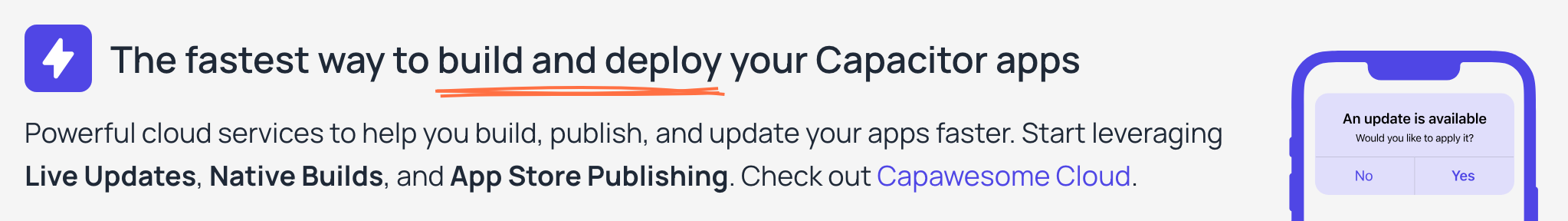@capacitor-firebase/app¶
Unofficial Capacitor plugin for Firebase App.1
Compatibility¶
| Plugin Version | Capacitor Version | Status |
|---|---|---|
| 8.x.x | >=8.x.x | Active support |
| 7.x.x | 7.x.x | Deprecated |
| 6.x.x | 6.x.x | Deprecated |
| 5.x.x | 5.x.x | Deprecated |
| 1.x.x | 4.x.x | Deprecated |
Installation¶
Add Firebase to your project if you haven't already (Android / iOS / Web).
Android¶
Variables¶
If needed, you can define the following project variable in your app’s variables.gradle file to change the default version of the dependency:
$firebaseCommonVersionversion ofcom.google.firebase:firebase-common(default:22.0.1)
This can be useful if you encounter dependency conflicts with other plugins in your project.
Configuration¶
No configuration required for this plugin.
Demo¶
A working example can be found here: robingenz/capacitor-firebase-plugin-demo
Usage¶
import { FirebaseApp } from '@capacitor-firebase/app';
const getName = async () => {
const result = await FirebaseApp.getName();
};
const getOptions = async () => {
const result = await FirebaseApp.getOptions();
};
API¶
getName()¶
Get the name for this app.
Returns: Promise<GetNameResult>
Since: 0.1.0
getOptions()¶
Get the configuration options for this app.
Returns: Promise<GetOptionsResult>
Since: 0.1.0
Interfaces¶
GetNameResult¶
| Prop | Type | Description | Since |
|---|---|---|---|
name |
string |
The unique name of this app. | 0.1.0 |
GetOptionsResult¶
| Prop | Type | Description | Since |
|---|---|---|---|
apiKey |
string |
API key used for authenticating requests from your app. | 0.1.0 |
applicationId |
string |
Google App ID used to uniquely identify an instance of an app. | 0.1.0 |
databaseUrl |
string |
The database root URL. | 0.1.0 |
gcmSenderId |
string |
The Project Number. | 0.1.0 |
projectId |
string |
The Google Cloud project ID. | 0.1.0 |
storageBucket |
string |
The Google Cloud Storage bucket name. | 0.1.0 |
Changelog¶
See CHANGELOG.md.
License¶
See LICENSE.
-
This project is not affiliated with, endorsed by, sponsored by, or approved by Google LLC or any of their affiliates or subsidiaries. ↩