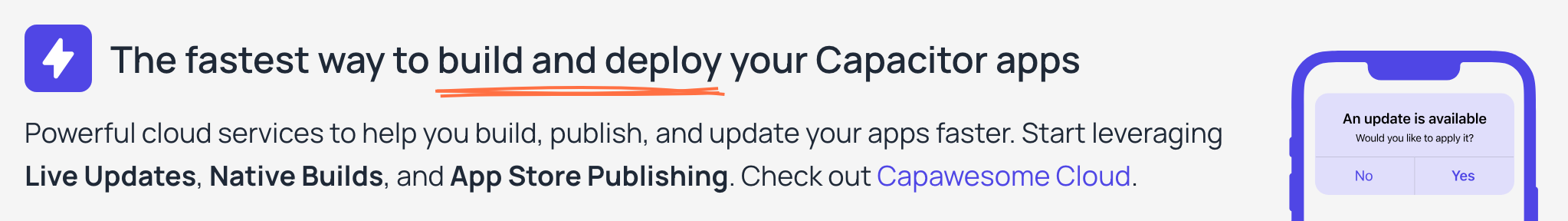@capacitor-firebase/storage¶
Unofficial Capacitor plugin for Firebase Cloud Storage.1
Compatibility¶
| Plugin Version | Capacitor Version | Status |
|---|---|---|
| 8.x.x | >=8.x.x | Active support |
| 7.x.x | 7.x.x | Deprecated |
| 6.x.x | 6.x.x | Deprecated |
Installation¶
Add Firebase to your project if you haven't already (Android / iOS).
Android¶
Variables¶
If needed, you can define the following project variable in your app’s variables.gradle file to change the default version of the dependency:
$firebaseStorageVersionversion ofcom.google.firebase:firebase-storage(default:22.0.1)
This can be useful if you encounter dependency conflicts with other plugins in your project.
Configuration¶
No configuration required for this plugin.
Demo¶
A working example can be found here: robingenz/capacitor-firebase-plugin-demo
Starter templates¶
The following starter templates are available:
Usage¶
import { FirebaseStorage } from '@capacitor-firebase/storage';
import { Filesystem, Directory } from '@capacitor/filesystem';
const uploadFile = async () => {
return new Promise((resolve, reject) => {
await FirebaseStorage.uploadFile(
{
path: 'images/mountains.png',
uri: 'file:///var/mobile/Containers/Data/Application/E397A70D-67E4-4258-236E-W1D9E12111D4/Library/Caches/092F8464-DE60-40B3-8A23-EB83160D9F9F/mountains.png',
},
(event, error) => {
if (error) {
reject(error);
} else if (event?.completed) {
resolve();
}
}
);
});
};
const downloadFile = async () => {
const { downloadUrl } = await FirebaseStorage.getDownloadUrl({
path: 'images/mountains.png',
});
const { path } = await Filesystem.downloadFile({
url: downloadUrl,
path: 'mountains.png',
directory: Directory.Cache,
});
return path;
};
const getDownloadUrl = async () => {
const { downloadUrl } = await FirebaseStorage.getDownloadUrl({
path: 'images/mountains.png',
});
return downloadUrl;
};
const deleteFile = async () => {
await FirebaseStorage.deleteFile({
path: 'images/mountains.png',
});
};
const listFiles = async () => {
const { items } = await FirebaseStorage.listFiles({
path: 'images',
});
return items;
};
const getMetadata = async () => {
const result = await FirebaseStorage.getMetadata({
path: 'images/mountains.png',
});
return result;
};
const updateMetadata = async () => {
await FirebaseStorage.updateMetadata({
path: 'images/mountains.png',
metadata: {
contentType: 'image/png',
customMetadata: {
foo: 'bar',
},
},
});
};
const useEmulator = async () => {
await FirebaseStorage.useEmulator({
host: '10.0.2.2',
port: 9001,
});
};
API¶
deleteFile(...)getDownloadUrl(...)getMetadata(...)listFiles(...)updateMetadata(...)uploadFile(...)useEmulator(...)- Interfaces
- Type Aliases
deleteFile(...)¶
Delete a file.
| Param | Type |
|---|---|
options |
DeleteFileOptions |
Since: 5.3.0
getDownloadUrl(...)¶
Get the download url for a file.
| Param | Type |
|---|---|
options |
GetDownloadUrlOptions |
Returns: Promise<GetDownloadUrlResult>
Since: 5.3.0
getMetadata(...)¶
Get the metadata for a file.
| Param | Type |
|---|---|
options |
GetMetadataOptions |
Returns: Promise<GetMetadataResult>
Since: 5.3.0
listFiles(...)¶
List files in a directory.
| Param | Type |
|---|---|
options |
ListFilesOptions |
Returns: Promise<ListFilesResult>
Since: 5.3.0
updateMetadata(...)¶
Update the metadata for a file.
| Param | Type |
|---|---|
options |
UpdateMetadataOptions |
Since: 5.3.0
uploadFile(...)¶
Upload a file.
| Param | Type |
|---|---|
options |
UploadFileOptions |
callback |
UploadFileCallback |
Returns: Promise<string>
Since: 5.3.0
useEmulator(...)¶
Instrument your app to talk to the Cloud Storage emulator.
On Android, the cleartext traffic must be allowed. On the Capacitor configuration:
The cleartext traffic is not intended for use in production.| Param | Type |
|---|---|
options |
UseEmulatorOptions |
Since: 6.1.0
Interfaces¶
DeleteFileOptions¶
| Prop | Type | Description | Since |
|---|---|---|---|
path |
string |
The full path to the file to delete, including the file name. | 5.3.0 |
GetDownloadUrlResult¶
| Prop | Type | Description | Since |
|---|---|---|---|
downloadUrl |
string |
The download url for the file. | 5.3.0 |
GetDownloadUrlOptions¶
| Prop | Type | Description | Since |
|---|---|---|---|
path |
string |
The full path to the file to get the download url for, including the file name. | 5.3.0 |
GetMetadataResult¶
| Prop | Type | Description | Since |
|---|---|---|---|
bucket |
string |
The bucket this file is contained in. | 5.3.0 |
createdAt |
number |
The timestamp at which the file was created in milliseconds since the epoch. | 5.3.0 |
generation |
string |
The object's generation. | 5.3.0 |
md5Hash |
string |
The md5 hash of the file. | 5.3.0 |
metadataGeneration |
string |
The object's metadata generation. | 5.3.0 |
name |
string |
The short name of this file, which is the last component of the full path. | 5.3.0 |
path |
string |
The full path to the file, including the file name. | 5.3.0 |
size |
number |
The size of the file in bytes. | 5.3.0 |
updatedAt |
number |
The timestamp at which the file was last updated in milliseconds since the epoch. | 5.3.0 |
cacheControl |
string |
Served as the Cache-Control header on object download. |
6.1.0 |
contentDisposition |
string |
Served as the Content-Disposition header on object download. |
6.1.0 |
contentEncoding |
string |
Served as the Content-Encoding header on object download. |
6.1.0 |
contentLanguage |
string |
Served as the Content-Language header on object download. |
6.1.0 |
contentType |
string |
Served as the Content-Type header on object download. |
6.1.0 |
customMetadata |
{ [key: string]: string; } |
Additional user-defined custom metadata. | 6.1.0 |
GetMetadataOptions¶
| Prop | Type | Description | Since |
|---|---|---|---|
path |
string |
The full path to the file to get the metadata for, including the file name. | 5.3.0 |
ListFilesResult¶
| Prop | Type | Description | Since |
|---|---|---|---|
items |
StorageReference[] |
The list of files in the directory. | 5.3.0 |
nextPageToken |
string |
If set, there might be more results for this list. Use this token to resume the list. | 5.3.0 |
StorageReference¶
| Prop | Type | Description | Since |
|---|---|---|---|
bucket |
string |
The bucket this file is contained in. | 5.3.0 |
path |
string |
The full path to the file, including the file name. | 5.3.0 |
name |
string |
The short name of this file, which is the last component of the full path. | 5.3.0 |
ListFilesOptions¶
| Prop | Type | Description | Default | Since |
|---|---|---|---|---|
path |
string |
The full path to the directory to list files for. | 5.3.0 | |
maxResults |
number |
The maximum number of results to return. | 1000 |
5.3.0 |
pageToken |
string |
The page token, returned by a previous call to this method. If provided, listing is resumed from the previous position. | 5.3.0 |
UpdateMetadataOptions¶
| Prop | Type | Description | Since |
|---|---|---|---|
path |
string |
The full path to the file to update the metadata for, including the file name. | 5.3.0 |
metadata |
SettableMetadata |
The metadata to update. | 5.3.0 |
SettableMetadata¶
| Prop | Type | Description | Since |
|---|---|---|---|
cacheControl |
string |
Served as the Cache-Control header on object download. |
5.3.0 |
contentDisposition |
string |
Served as the Content-Disposition header on object download. |
5.3.0 |
contentEncoding |
string |
Served as the Content-Encoding header on object download. |
5.3.0 |
contentLanguage |
string |
Served as the Content-Language header on object download. |
5.3.0 |
contentType |
string |
Served as the Content-Type header on object download. |
5.3.0 |
customMetadata |
{ [key: string]: string; } |
Additional user-defined custom metadata. | 5.3.0 |
UploadFileOptions¶
| Prop | Type | Description | Since |
|---|---|---|---|
blob |
Blob |
The data to upload. Only available for Web. | 5.3.0 |
path |
string |
The full path where data should be uploaded, including the file name. | 5.3.0 |
uri |
string |
The uri to the file to upload. Only available for Android and iOS. | 5.3.0 |
metadata |
UploadMetadata |
The metadata to set for the file. | 5.4.0 |
UploadMetadata¶
| Prop | Type | Description | Since |
|---|---|---|---|
md5Hash |
string |
The base64-encoded MD5 hash of the file. Only available for Web. | 5.4.0 |
UploadFileCallbackEvent¶
| Prop | Type | Description | Since |
|---|---|---|---|
progress |
number |
The upload progress, as a percentage between 0 and 1. | 5.3.0 |
bytesTransferred |
number |
The number of bytes that have been transferred. Only available for Android and Web. | 5.3.0 |
totalBytes |
number |
The total number of bytes to be transferred. Only available for Android and Web. | 5.3.0 |
completed |
boolean |
Whether the upload is completed or not. | 5.3.0 |
UseEmulatorOptions¶
| Prop | Type | Description | Default | Since |
|---|---|---|---|---|
host |
string |
The emulator host without any port or scheme. Note when using a Android Emulator device: 10.0.2.2 is the special IP address to connect to the 'localhost' of the host computer. | 6.1.0 | |
port |
number |
The emulator port. | 9199 |
6.1.0 |
Type Aliases¶
UploadFileCallback¶
(event: UploadFileCallbackEvent | null, error: any): void
CallbackId¶
string
Changelog¶
See CHANGELOG.md.
License¶
See LICENSE.
-
This project is not affiliated with, endorsed by, sponsored by, or approved by Google LLC or any of their affiliates or subsidiaries. ↩