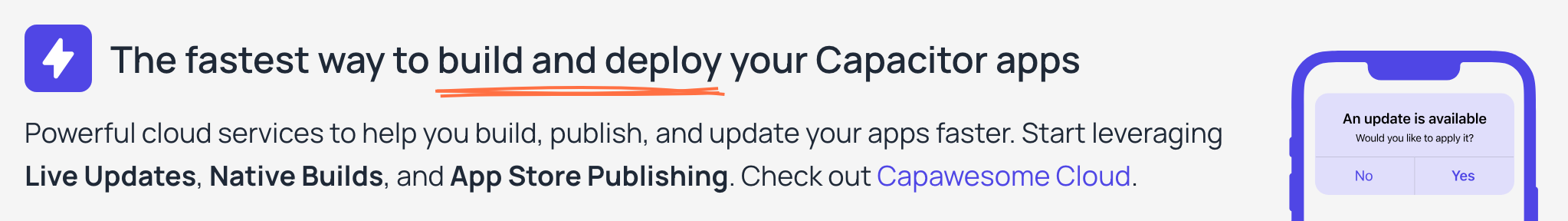@capawesome-team/capacitor-speech-synthesis¶
Capacitor plugin for synthesizing speech from text (also known as text-to-speech) with advanced features like voice selection, pitch, and rate control.
Features¶
We are proud to offer one of the most complete and feature-rich Capacitor plugins for speech synthesis. Here are some of the key features:
- 🖥️ Cross-platform: Supports Android, iOS and Web.
- 🌐 Multiple Languages: Supports many different languages.
- 🗣️ Multiple Voices: Supports multiple voices for each language.
- 🎚️ Customization: Customize the pitch, rate, volume and voice of the speech.
- 🎧 Background Audio: Synthesize speech from text while your application runs in the background.
- 📜 Queue Strategy: Add or flush the utterance to the queue.
- 🔊 Events: Listen for events like
boundary,end,errorandstart. - ⏸️ Pause/Resume: Pause and resume speech synthesis.
- 🤝 Compatibility: Compatible with the Audio Player, Audio Recorder and Speech Recognition plugins.
- ⚔️ Battle-Tested: Used in more than 100 projects.
- 📦 CocoaPods & SPM: Supports CocoaPods and Swift Package Manager for iOS.
- 🔁 Up-to-date: Always supports the latest Capacitor version.
- ⭐️ Support: Priority support from the Capawesome Team.
- ✨ Handcrafted: Built from the ground up with care and expertise, not forked or AI-generated.
Missing a feature? Just open an issue and we'll take a look!
Compatibility¶
| Plugin Version | Capacitor Version | Status |
|---|---|---|
| 8.x.x | >=8.x.x | Active support |
| 7.x.x | 7.x.x | Deprecated |
| 6.x.x | 6.x.x | Deprecated |
Installation¶
This plugin is only available to Capawesome Insiders. First, make sure you have the Capawesome npm registry set up. You can do this by running the following commands:
npm config set @capawesome-team:registry https://npm.registry.capawesome.io
npm config set //npm.registry.capawesome.io/:_authToken <YOUR_LICENSE_KEY>
Attention: Replace <YOUR_LICENSE_KEY> with the license key you received from Polar. If you don't have a license key yet, you can get one by becoming a Capawesome Insider.
Next, install the package:
Android¶
Proguard¶
If you are using Proguard, you need to add the following rules to your proguard-rules.pro file:
Configuration¶
No configuration required for this plugin.
Usage¶
import { SpeechSynthesis, AudioSessionCategory, QueueStrategy } from '@capawesome-team/capacitor-speech-synthesis';
const speak = async () => {
// Add an utterance to the utterance queue to be spoken
const { utteranceId } = await SpeechSynthesis.speak({
language: 'en-US',
pitch: 1.0,
queueStrategy: QueueStrategy.Add,
rate: 1.0,
text: 'Hello, World!',
voiceId: 'com.apple.ttsbundle.Samantha-compact',
volume: 1.0,
});
// Wait for the utterance to finish
await new Promise(resolve => {
void SpeechSynthesis.addListener('end', event => {
if (event.utteranceId === utteranceId) {
resolve();
}
});
});
};
const synthesizeToFile = async () => {
// Add an utterance to the utterance queue to be synthesized to a file
const { path, utteranceId } = await SpeechSynthesis.synthesizeToFile({
language: 'en-US',
pitch: 1.0,
queueStrategy: QueueStrategy.Add,
rate: 1.0,
text: 'Hello, World!',
voiceId: 'com.apple.ttsbundle.Samantha-compact',
volume: 1.0,
});
// Wait for the utterance to finish
await new Promise(resolve => {
void SpeechSynthesis.addListener('end', event => {
if (event.utteranceId === utteranceId) {
resolve();
}
});
});
// Return the path to the synthesized audio file
return path;
};
const cancel = async () => {
await SpeechSynthesis.cancel();
};
const pause = async () => {
await SpeechSynthesis.pause();
};
const resume = async () => {
await SpeechSynthesis.resume();
};
const isAvailable = async () => {
const result = await SpeechSynthesis.isAvailable();
return result.isAvailable;
};
const isLanguageAvailable = async () => {
const result = await SpeechSynthesis.isLanguageAvailable({ language: 'en-US' });
return result.isAvailable;
};
const isVoiceAvailable = async () => {
const result = await SpeechSynthesis.isVoiceAvailable({ voiceId: 'com.apple.ttsbundle.Samantha-compact' });
return result.isAvailable;
};
const getLanguages = async () => {
const result = await SpeechSynthesis.getLanguages();
return result.languages;
};
const getVoices = async () => {
const result = await SpeechSynthesis.getVoices();
return result.voices;
};
const addListeners = () => {
SpeechSynthesis.addListener('boundary', (event) => {
console.log('boundary', event);
});
SpeechSynthesis.addListener('end', (event) => {
console.log('end', event);
});
SpeechSynthesis.addListener('error', (event) => {
console.log('error', event);
});
SpeechSynthesis.addListener('start', (event) => {
console.log('start', event);
});
};
const removeAllListeners = async () => {
await SpeechSynthesis.removeAllListeners();
};
API¶
activateAudioSession(...)cancel()deactivateAudioSession()getLanguages()getVoices()initialize()isAvailable()isSpeaking()isLanguageAvailable(...)isVoiceAvailable(...)pause()resume()speak(...)synthesizeToFile(...)addListener('boundary', ...)addListener('end', ...)addListener('error', ...)addListener('start', ...)removeAllListeners()- Interfaces
- Type Aliases
- Enums
activateAudioSession(...)¶
Activate the audio session. This method is not mandatory. It can be used to set the audio session category before speaking.
Only available on iOS.
| Param | Type |
|---|---|
options |
ActivateAudioSessionOptions |
Since: 6.0.0
cancel()¶
Remove all utterances from the utterance queue.
Since: 6.0.0
deactivateAudioSession()¶
Deactivate the audio session.
Only available on iOS.
Since: 6.0.0
getLanguages()¶
Get the available languages for speech synthesis.
Returns: Promise<GetLanguagesResult>
Since: 6.0.0
getVoices()¶
Get the available voices for speech synthesis.
Returns: Promise<GetVoicesResult>
Since: 6.0.0
initialize()¶
Initialize the plugin before any other method is called.
Use this method to warm up the speech synthesis engine. If this method is not called, the plugin will be automatically initialized on the first call to any other method.
Only available on Android and iOS.
Since: 6.0.0
isAvailable()¶
Check if speech synthesis is available on the current device.
Returns: Promise<IsAvailableResult>
Since: 6.0.0
isSpeaking()¶
Check if speech synthesis is currently speaking.
Returns: Promise<IsSpeakingResult>
Since: 6.0.0
isLanguageAvailable(...)¶
Check if a language is available for speech synthesis.
| Param | Type |
|---|---|
options |
IsLanguageAvailableOption |
Returns: Promise<IsLanguageAvailableResult>
Since: 6.0.0
isVoiceAvailable(...)¶
Check if a voice is available for speech synthesis.
| Param | Type |
|---|---|
options |
IsVoiceAvailableOption |
Returns: Promise<IsVoiceAvailableResult>
Since: 6.0.0
pause()¶
Pause speech immediately.
Since: 7.2.0
resume()¶
Resume speech.
Since: 7.2.0
speak(...)¶
Add an utterance to the utterance queue to be spoken.
The end event will be emitted when the utterance has finished.
| Param | Type |
|---|---|
options |
SpeakOptions |
Returns: Promise<SpeakResult>
Since: 6.0.0
synthesizeToFile(...)¶
Add an utterance to the utterance queue to be synthesized to a file.
The end event will be emitted when the utterance has finished.
Only available on Android and iOS.
| Param | Type |
|---|---|
options |
SpeakOptions |
Returns: Promise<SynthesizeToFileResult>
Since: 7.1.0
addListener('boundary', ...)¶
addListener(eventName: 'boundary', listenerFunc: (event: BoundaryEvent) => void) => Promise<PluginListenerHandle>
Called hen the spoken utterance reaches a word boundary.
| Param | Type |
|---|---|
eventName |
'boundary' |
listenerFunc |
(event: BoundaryEvent) => void |
Returns: Promise<PluginListenerHandle>
Since: 6.0.0
addListener('end', ...)¶
addListener(eventName: 'end', listenerFunc: (event: EndEvent) => void) => Promise<PluginListenerHandle>
Called when the spoken utterance has finished.
| Param | Type |
|---|---|
eventName |
'end' |
listenerFunc |
(event: EndEvent) => void |
Returns: Promise<PluginListenerHandle>
Since: 6.0.0
addListener('error', ...)¶
addListener(eventName: 'error', listenerFunc: (event: ErrorEvent) => void) => Promise<PluginListenerHandle>
Called when an error occurs during speech synthesis.
| Param | Type |
|---|---|
eventName |
'error' |
listenerFunc |
(event: ErrorEvent) => void |
Returns: Promise<PluginListenerHandle>
Since: 6.0.0
addListener('start', ...)¶
addListener(eventName: 'start', listenerFunc: (event: StartEvent) => void) => Promise<PluginListenerHandle>
Called when the spoken utterance has started.
| Param | Type |
|---|---|
eventName |
'start' |
listenerFunc |
(event: StartEvent) => void |
Returns: Promise<PluginListenerHandle>
Since: 6.0.0
removeAllListeners()¶
Remove all listeners for the plugin.
Since: 6.0.0
Interfaces¶
ActivateAudioSessionOptions¶
| Prop | Type | Description | Since |
|---|---|---|---|
category |
AudioSessionCategory |
The audio session category to set. | 6.0.0 |
GetLanguagesResult¶
| Prop | Type | Description | Since |
|---|---|---|---|
languages |
string[] |
The available languages as BC-47 language tags. | 6.0.0 |
GetVoicesResult¶
| Prop | Type | Description | Since |
|---|---|---|---|
voices |
Voice[] |
The available voices. | 6.0.0 |
Voice¶
| Prop | Type | Description | Since |
|---|---|---|---|
default |
boolean |
Whether or not the voice is the default voice. Only available on Web. | 6.0.0 |
gender |
'female' | 'male' |
The gender of the voice. Only available on iOS. | 6.0.0 |
id |
string |
The identifier of the voice. | 6.0.0 |
isNetworkConnectionRequired |
boolean |
Whether or not the voice is available via a local or remote service. | 6.0.0 |
language |
string |
The BC-47 language tag for the language of the voice. | 6.0.0 |
name |
string |
The name of the voice. | 6.0.0 |
IsAvailableResult¶
| Prop | Type | Description | Since |
|---|---|---|---|
isAvailable |
boolean |
Whether or not speech synthesis is available on the current device. | 6.0.0 |
IsSpeakingResult¶
| Prop | Type | Description | Since |
|---|---|---|---|
isSpeaking |
boolean |
Whether or not an utterance is currently being spoken. | 6.0.0 |
IsLanguageAvailableResult¶
| Prop | Type | Description | Since |
|---|---|---|---|
isAvailable |
boolean |
Whether or not the language is available for speech synthesis. | 6.0.0 |
IsLanguageAvailableOption¶
| Prop | Type | Description | Since |
|---|---|---|---|
language |
string |
The BC-47 language tag for the language to check. | 6.0.0 |
IsVoiceAvailableResult¶
| Prop | Type | Description | Since |
|---|---|---|---|
isAvailable |
boolean |
Whether or not the voice is available for speech synthesis. | 6.0.0 |
IsVoiceAvailableOption¶
| Prop | Type | Description | Since |
|---|---|---|---|
voiceId |
string |
The identifier of the voice to check. | 6.0.0 |
SpeakResult¶
| Prop | Type | Description | Since |
|---|---|---|---|
utteranceId |
string |
The identifier of the utterance that is being spoken. | 6.0.0 |
SpeakOptions¶
| Prop | Type | Description | Default | Since |
|---|---|---|---|---|
audioSessionCategory |
AudioSessionCategory |
The audio session category to use for speech synthesis. The audio session will be automatically activated with this category when speech starts and deactivated when speech ends, restoring the previous audio session state. Only available on iOS. | AudioSessionCategory.SoloAmbient |
8.0.0 |
language |
string |
The BC-47 language tag for the language to use for speech synthesis. On iOS, this option is only used when the voiceId option is not provided. |
6.0.0 | |
pitch |
number |
The pitch that the utterance will be spoken at. | 1.0 |
6.0.0 |
queueStrategy |
QueueStrategy |
The queue strategy to use for the utterance. | QueueStrategy.Add |
6.0.0 |
rate |
number |
The speed at which the utterance will be spoken at. | 1.0 |
6.0.0 |
text |
string |
The text that will be synthesized when the utterance is spoken. | 6.0.0 | |
voiceId |
string |
The identifier of the voice to use for speech synthesis. | 6.0.0 | |
volume |
number |
The volume that the utterance will be spoken at. | 1.0 |
6.0.0 |
SynthesizeToFileResult¶
| Prop | Type | Description | Since |
|---|---|---|---|
path |
string |
The path to which the synthesized audio file will be saved. The file is available as soon as the end event is emitted. Only available on Android and iOS. |
7.1.0 |
PluginListenerHandle¶
| Prop | Type |
|---|---|
remove |
() => Promise<void> |
BoundaryEvent¶
| Prop | Type | Description | Since |
|---|---|---|---|
endIndex |
number |
The index of the last character in the word. | 6.0.0 |
startIndex |
number |
The index of the first character in the word. | 6.0.0 |
utteranceId |
string |
The identifier of the utterance that is being spoken. | 6.0.0 |
word |
string |
The word that was spoken. | 6.0.0 |
EndEvent¶
| Prop | Type | Description | Since |
|---|---|---|---|
utteranceId |
string |
The identifier of the utterance that has finished. | 6.0.0 |
ErrorEvent¶
| Prop | Type | Description | Since |
|---|---|---|---|
message |
string |
The error message. | 6.0.0 |
utteranceId |
string |
The identifier of the utterance that caused the error. | 6.0.0 |
StartEvent¶
| Prop | Type | Description | Since |
|---|---|---|---|
utteranceId |
string |
The identifier of the utterance that has started. | 6.0.0 |
Type Aliases¶
SynthesizeToFileOptions¶
Enums¶
AudioSessionCategory¶
| Members | Value | Description | Since |
|---|---|---|---|
Ambient |
'AMBIENT' |
The audio session category for ambient sound. Audio from other apps mixes with your audio. Screen locking and the Silent switch silence your audio. | 6.0.0 |
MultiRoute |
'MULTI_ROUTE' |
The audio session category for routing distinct streams to different outputs. | 8.0.0 |
PlayAndRecord |
'PLAY_AND_RECORD' |
The audio session category for recording or playback. | 8.0.0 |
Playback |
'PLAYBACK' |
The audio session category for playback. App audio continues with the Silent switch set to silent or when the screen locks. | 6.0.0 |
Record |
'RECORD' |
The audio session category for recording. | 8.0.0 |
SoloAmbient |
'SOLO_AMBIENT' |
The default audio session category. Audio from other apps is silenced. Screen locking and the Silent switch silence your audio. | 8.0.0 |
QueueStrategy¶
| Members | Value | Description | Since |
|---|---|---|---|
Add |
0 |
Add the utterance to the end of the queue. | 6.0.0 |
Flush |
1 |
Flush the queue and add the utterance to the beginning of the queue. | 6.0.0 |
Changelog¶
See CHANGELOG.md.
Breaking Changes¶
See BREAKING.md.
License¶
See LICENSE.