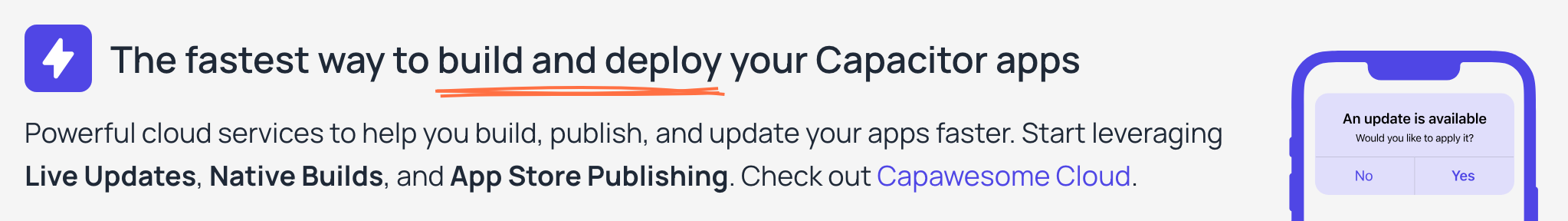Tailwind CSS Plugin for Ionic Framework¶
Tailwind CSS is a popular utility-first CSS framework that allows developers to build custom designs quickly. In this guide, we will show you how to create a simple Tailwind CSS plugin for the Ionic Framework that adds platform-specific variants for Android and iOS.
Introduction¶
A common requirement for Ionic apps is to apply different styles based on the platform. For example, you might want to use a different background color for Android and iOS. This can be achieved by creating a custom Tailwind CSS plugin that adds platform-specific variants.
Creating the Plugin¶
Plugins in Tailwind CSS allow you to extend the framework's functionality by adding custom utilities, components, or variants. In this case, we will create a plugin that adds ios: and android: variants to target specific platforms.
To create the plugin, you need to set up your Tailwind CSS configuration file (tailwind.config.js) and define the custom variants. Here’s how you can do it:
const plugin = require('tailwindcss/plugin');
module.exports = {
content: ['./src/**/*.{html,ts}'],
plugins: [
plugin(function ({ addVariant }) {
addVariant('android', '.md &');
addVariant('ios', '.ios &');
})
]
};
In this code snippet, we are using the addVariant function from Tailwind CSS to create two new variants: android and ios. The .md & selector targets Android devices, while the .ios & selector targets iOS devices. This allows us to apply styles conditionally based on the platform. Both, the md and ios classes are automatically added by Ionic Framework when the app is running on the respective platform.
Tailwind CSS v4 and later
If you are using Tailwind CSS v4 or later, you have to declare those variants directly in your CSS file since no Tailwind CSS configuration file is used anymore. You can do this by adding the following code to your CSS file:
Usage¶
Now that we have created the plugin, we can use the ios: and android: variants in our Tailwind CSS classes. For example:
<div class="ios:bg-primary android:bg-secondary">
This div will have a primary background color on iOS and a secondary background color on Android.
</div>
Conclusion¶
With this simple Tailwind CSS plugin, you can easily apply platform-specific styles in your Ionic applications. This approach allows you to maintain a clean and organized codebase while leveraging the power of Tailwind CSS.
To stay updated with the latest updates, features, and news about the Capawesome, Capacitor, and Ionic ecosystem, subscribe to the Capawesome newsletter and follow us on X (formerly Twitter).
If you have any questions or need assistance with Capacitor, Ionic Framework, or Tailwind CSS, feel free to reach out to the Capawesome team. We are here to help you build amazing applications with the best tools available.